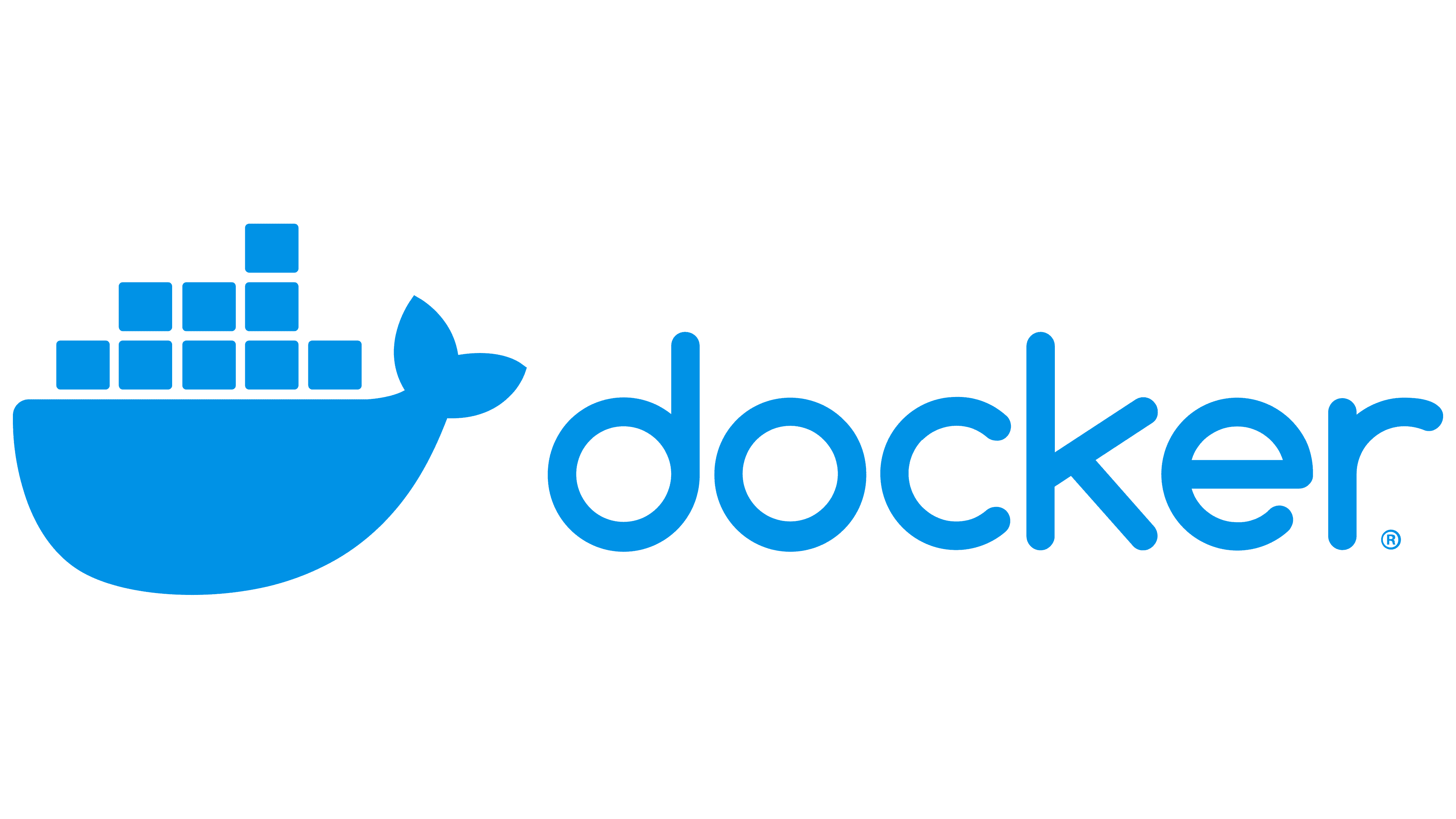This portfolio demonstrates comprehensive DevOps engineering skills through the implementation of a Socket.IO chat application with complete containerization and continuous integration/deployment pipeline. The application showcases modern DevOps practices including Docker containerization, GitHub Actions automation, and AWS cloud deployment across multiple platforms.
🌟 Complete Implementation & Documentation
The GitHub repository contains:
- 5/5 Exercises Completed: All lab requirements fulfilled successfully
- Public Applications: Multiple deployment strategies demonstrated
- Best Practices: Security, performance, and scalability implemented
- Documentation: Comprehensive technical documentation provided